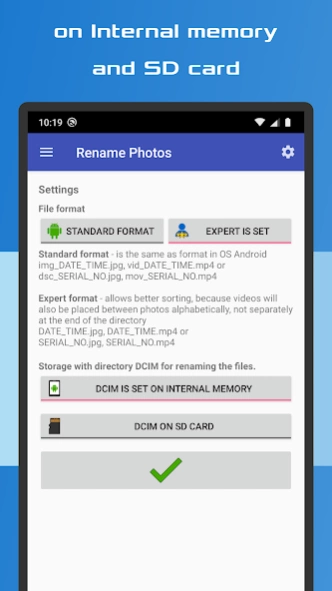Rename Photos 1.10
Free Version
Publisher Description
Rename Photos - Rename Photos and Videos by date taken. From serial number to date and time.
Rename Photos lets you quickly and easily rename photo and video titles by date taken. Renaming from serial number to date and time of acquisition and vice versa from date and time to serial number.
✔️ No more overwriting photos and videos.
✔️ Time saving, quick and easy to use.
✔️ For internal memory and SD card.
✔️ Reverse photo and video renaming.
It is a great app for everyone. After renaming the files using the Expert format , videos will be placed between photos alphabetically, not separately at the end of the directory.
The app maintains a comprehensive numeric sequence by renaming the files to a serial number according to the date of acquisition of the file, even if a file is deleted or added.
Even after being added from another source, photos and videos are sorted correctly either by date or by serial number.
Switch easily to choose the type of the renaming format:
Standard:
• photos: img_DATE_TIME.jpg, dsc_SERIAL_NO.jpg
(e.g. IMG_20190615_124530.jpg, DSC_1234.jpg)
• videos: vid_DATE_TIME.mp4, mov_1234.mp4
(e.g. IMG_20190615_124530.mp4, MOV_1234.mp4)
Expert:
• photos: DATE_TIME.jpg, SERIAL_NO.jpg
(e.g. 2019-06-15_12-45-30.jpg, 001234.jpg)
• videos: DATE_TIME.mp4, SERIAL_NO.mp4
(e.g. 2019-06-15_12-45-30.mp4, 001234.mp4)
• this expert format allows better sorting, because videos will also be placed between
photos alphabetically, not separately at the end of the directory.
Rename your photos and videos quickly and easily with app Rename photos.
Are your photos titled DSC_1234.jpg?
Do you want to prevent your photos and videos from being overwritten while backing up?
Do you want to have a date and time in the title?
Particularly suitable for Sony and HTC phones.
About Rename Photos
Rename Photos is a free app for Android published in the Screen Capture list of apps, part of Graphic Apps.
The company that develops Rename Photos is Michal Bukáček. The latest version released by its developer is 1.10.
To install Rename Photos on your Android device, just click the green Continue To App button above to start the installation process. The app is listed on our website since 2024-04-20 and was downloaded 0 times. We have already checked if the download link is safe, however for your own protection we recommend that you scan the downloaded app with your antivirus. Your antivirus may detect the Rename Photos as malware as malware if the download link to cz.bukacek.renamephotos is broken.
How to install Rename Photos on your Android device:
- Click on the Continue To App button on our website. This will redirect you to Google Play.
- Once the Rename Photos is shown in the Google Play listing of your Android device, you can start its download and installation. Tap on the Install button located below the search bar and to the right of the app icon.
- A pop-up window with the permissions required by Rename Photos will be shown. Click on Accept to continue the process.
- Rename Photos will be downloaded onto your device, displaying a progress. Once the download completes, the installation will start and you'll get a notification after the installation is finished.